A hard disk drive consists of:
 aluminum plates superimposed on a which magnetic layer of element is deposited (generally in form of iron oxide). The current most powerful models use glass plates, less sensitive to the acoustic vibrations and the heat deformations.
aluminum plates superimposed on a which magnetic layer of element is deposited (generally in form of iron oxide). The current most powerful models use glass plates, less sensitive to the acoustic vibrations and the heat deformations. - the single engine of rotation for the whole of the plates, it turns permanently.
- The read/write heads (one by plate) read and write information, it fly over the plates at a negligible distance. If the head touches the plate, this one is striped and thus unusable.
- Motor for displacements of the heads (generally only one)
- Electronic components controller
Hard drive are characterized by the number of plate (and thus of head), rotation speed, access time...
Average access time refers to average time necessary to the head to move from one point to another on the same plate. If the hard disks of 1996 turned in 13 ms, the current standards arrive at less than 8 ms.
Each plate is divided into tracks, zones circular. The more the track approaches the center of the plate, the more it is reduced.

The revolution speed is the number of revolutions of the engine of drive of the plates. It is expressed out of turn per minutes. Current speed turns to 5400 and 7200 turns per minutes according to models. Some reach even 10.000 turns per minutes. Some models SCSI Ultra 160 reach 15.000 turns per minutes, but with a ventilation of the disc.
Each track is divided into sectors (clusters), cuttings in the track. The clusters is the smallest capacity minimum used by a file, it is indivisible. The size of the clusters depends on the type of FAT and the capacity of the hard disk. The Boot sector is the single sector of starting, even in multi-boot.

Real capacity = sectors * capacity of sectors * cylinder * Nb Heads.
For example, a hard disk Seagate 10232 has 1245 cylinders, 255 heads (plates) and 63 sectors. The formula becomes clear capacity = 1245 * 255 * 63 * 512 = 10322727645. Let us divide per 1000 * 1000 * 1000 (the Kilo hardware discs) to obtain GB and we obtain: 10,322 GB, is a little more than the detected size of 10,241 GB by the motherboard. For recall, the hardware uses kilo of 1000 bytes (what an error). On the other hand, the software (for example Windows) uses kilos of 1024 (210).
10.3 FAT.
To be used, a hard disk must with the precondition being prepared to receive information. First order DOS FDISK allows partitioning the hard disk. Follows the formatting of the various hard drives follows. Attention, on old PC, a ordering of the BIOS allowed the Low level format. This command is specific for MFM and RLL hard drives. Its use even makes lose a part of the capacity in IDE. It is very time still sometimes used to repair a disc with defective clusters via a program specific to the mark of hard disk. You inform about the site of the manufacturer.
The FAT is the manner of managing information on the hard disks. It represents the matter table which includes information of jump. DOS 3.3 and inferior managed this FAT in a personal way. With DOS 4.0 at the beginning of 1990, also appeared the FAT 16.
Conceited person 16 allows partitions of 2 maximum GB like principal or logical disc (we will speak about this concept in workshop). The size of the cluster (smaller possible information) varies according to the partition size, but also according to FAT type. It was replaced by VFAT (Virtual FAT) to accept the long names and then accepted a compatibility with partitions DOS of Win95
The FAT 32 appeared with Win95 OSR2 (Win95B), it is not compatible with the FAT 16. If Win95B can read the FAT16, DOS cannot read information on the discs partitioned in FAT32. The maximum partition in FAT 32 is 2 Tetra Bytes (2000 GB)
| Cut partition | Cut clusters FAT 16 | Cut of Clusters FAT 32 |
| 32 - 64 MB | 1 KB | - |
| 64 - 127 MB | 2 KB | - |
| 128 - 255 MB | 4 KB | - |
| 256 - 511 MB | 8 KB | - |
| 512 - 1023 MB | 16 KB | 4 KB |
| 1024 - 2047 MB | 32 KB | 4 KB |
| 2048 MB - 8 GB | - | 4 KB |
| 8 - 16 GB | - | 8 KB |
| 16 - 32 GB | - | 16 KB |
| More than 32 MB | - | 32 KB |
Other types of partitions exist according to the operating system. They are not always readable by the operating systems. OS2 used a table of allowance into 32 only machine-readable OS2, but reads the partitions in FAT 16. Windows NT 4.0 reads the partitions in FAT 16, but not the FAT32, and includes partitions in NTFS, not readable by Win95-98 and limited to 2,1 GB. Windows 2000 and XP accept FAT 16, FAT 32 and NTFS without limitations. A partition NTFS is not any more based on the clusters and allows better protections of the files the level access users.
10.4. Standard IDE.
With 80286, the standard of the hard disks is the IDE. Installed on an independent controller (on a board fitting in bus ISA), the maximum rate of transfer does not exceed the 4,7 MB/s.
IDE standard makes it possible to connect 2 hard disks (a Master - master and a slave - Slavic) on the same controller via an adapted cable. This cable is always the same one. The maximum size of a hard disk is limited to 540 MB (thus not CD-Rom reader). The passage to a higher size obliges to use a specific program.
10.5. E-IDE or Ultra - IDE
With technology, the hard disks are largely above the 540 MB. Standard E-IDE left with the 486DX-4 and first Pentium (some Pentium do not have this controller). The maximum size of the supported hard disks is 8.4 GB. Higher hard disks are supported and even detected by the BIOS, but the formatting never authorizes more than 8,4 GB (even with Fdisk). Indeed, the ordering of partition FDISK comes from the operating system.
The speed of transfer on these discs is limited to 10 MB/s. So that the discs of capacities higher than 540 MB are taken into account, it is necessary that the disc is detected in the bios like LBA (logical Block Adressing).
Since the E-IDE, the CD-Rom readers are recognized like peripherals IDE.
With the technology of hard disks drive E-IDE (and following), you can install 4 peripherals. Indeed, controllers E-IDE include 2 ports (primary and secondary) on which you can connect each time a master (main) and a slave. The parameter setting of the Masters - Slave is done by bridging with the back of the peripheral. Attention all the same, controllers UDMA 133 are only on the first controller. You cannot thus generally not connect these discs on the secondary port.
10.6. Transfer modes.
Appeared on the level of Pentium, PIO mode indicates the speed of the interface. It is managed by the CPU and corresponds to the way in which the instructions charged are treated to transfer the data to the hard disk. If the process offers interesting flows, it presents the disadvantage of mobilizing the resources of the processor. It thus does not allow high level performances in multitask. Each disc supports a mode PIO from its design. Simplest is to leave the mode of automatic control in the BIOS, which guarantees the highest mode authorized for the disc.
| ATA Hard drive version | Mode | Maximum speed (MB/s |
| ATA-0 | PIO Mode 0 | 3,3 |
| ATA-1 | PIO Mode 1 | 5,2 |
| ATA-1 | PIO Mode 2 | 8,3 |
| ATA-2 | PIO Mode 3 | 11,1 |
| ATA-3 | PIO Mode 4 | 16,7 |
| ATA-4, UDMA-33 | Ultra DMA | 33,6 |
10.7. The block mode.
The purpose of this process is to increase the general performances of the hard disk. The orders of the bus of read/write are gathered and sent by batches to the disc. This reorganization allows an optimal use of disc. On the other hand, this system is with the source of many problems, such as the corruption of the data written on the disc. To use with prudence.
10.8. Discs UDMA-33 or ATA-33 or ATA 4
If mode PIO gets good performances (in mono-task), its principal defect is the abusive use of the processor. Mode DMA (Direct Memory Access) makes it possible to transfer from the data of the hard disk towards the memory and screw poured without passing by the processor.
With the arrival of first Pentium II, standard UDMA-33 which can charge information at the speed of 33 MB/s in gust mode left (very of a blow). This transfer on 16 bits is done on the rising and downward sides of the clock. Mode UDMA-33 has a limitation of capacity higher than 32 GB.
The frequency of transfer of information is of 8 MHz on a bus of 16 bits.
10.9. The UDMA-66 or Ultra ATA 66
Left in 1999, the UDMA-66 allows a transfer in gust mode of 66 MB/s. The frequency was doubled compared to the UDMA-33 (16 MHz) over always a width of 16 bits. From a technical point of view, the Ultra DMA-66 reinforces the integrity of the data by improving the form of the signal. This data protection is allowed thanks to the use of a tablecloth 80 wire instead of 40 for the old IDE. The number of wire increases, but the connectors remain with 40 wire for compatibility.
Controllers UDMA-33 accept these discs, but inevitably in mode UDMA-33. Controllers UDMA-66 also manage the UDMA-33.
Only certain operating systems are able to make it turn correctly (Win95 OSR2, Win98, Win NT).
10.10. ATA/100 and ATA 133- ATA6
The ATA 100 uses the rising and downward sides just like signal the UDMA66, but the clock is reduced to 40 NS. Standard 133 (September 2001) increases the frequency of the clock further.
A remark, only the hard disks of mark MAXTOR use mode ATA-133. Moreover, chipsets INTEL accept only mode ATA-100.
10.11. Summary of the IDE modes.
For recall, bus IDE works on 16 bits, from where 2 bytes are transferred each time.
| MODE | Period of clock | Storyteller clock | Time of clock (NS) | Rate of transfer |
| PIO Mode 0 | 30 NS | 20 | 600 | (1/600 NS) X 2 byte = 3,3 MB /s |
| PIO Mode 1 | 30 NS | 13 | 383 | (1/383 NS) X 2 byte = 5,2 MB /s |
| PIO Mode 2 | 30 NS | 8 | 240 | (1/240 NS) X 2 byte = 8,3 MB /s |
| PIO Mode 3 | 30 NS | 6 | 180 | (1/180 NS) X 2 byte = 11,1 MB /s |
| PIO Mode 4 | 30 NS | 4 | 120 | (1/120 NS) X 2 byte = 16,6 MB /s |
| DMA Mode 0 | 30 NS | 16 | 480 | (1/480 NS) X 2 byte = 4,16 MB /s |
| DMA Mode 1 | 30 NS | 5 | 150 | (1/150 NS) X 2 byte = 13,3 MB /s |
| DMA Mode 2 | 30 NS | 4 | 120 | (1/120 NS) X 2 byte = 16,6 MB /s |
| UDMA 33 | 30 NS | 4 | 120 | (1 /120 NS) X 2 byte X 2 = 33 MB /s |
| UDMA 66 | 30 NS | 2 | 60 | (1 /60 NS) X 2 byte X 2 = 66 MB /s |
| UDMA 100 | 20 NS | 2 | 40 | (1 /40 NS) X 2 byte X 2 = 100 MB /s |
| UDMA 133 | 20 NS | 2 | 30 | (1 /30 NS) X 2 byte X 2 = 133 MB /s |
10.12. Capacities limits for hard drives.
Can one put any hard disk IDE in a PC? Not completely. Bios manages the controllers and according to the date of this BIOS, limitations of capacity can intervene. If you place a hard disk of 20 GB out of one 386, you have all the chances that the disc is recognized like one... 528 MB. In general, the following capacities limits appear according to the date of Bios, operating system...
| BIOS former to | Limitation of capacity | |
| August 1994 | 528 MB | IDE |
| February 1996 | 2,1 GB | BIOS, partitions Win NT, DOS and FAT 16 (including Win 95 first edition), chipset 430FX |
| 3,27 GB | BIOS | |
| January 1998 | 8,4 GB | BIOS, FAT 16 |
| June 1999 | 32 GB | UDMA |
| 64 GB | FDISK of Win 98 (not the formatting if the partition east creates with Millenium) | |
| At the end of 2001 | 120 GB (137GB) | |
| 160 GB | Windows 2000 - XP, some limitations |
In fact, it is necessary to test. It is the motherboard which often limits the capacity of hard disk. A limitation of Win98 to the discs higher than 32 GB is not a limitation of Windows for example. On the other hand, order FDISK of Win98 does not accept the discs higher than 64 GB and Millenium if it accepts them does not authorize to create several partitions on the disc. Not really of explanations for the limitation with 120 GB but some flashages of BIOS for PC of 2002 solves the problem. It seems that the manufacturers manage the discs higher each one than their manner: certain marks of hard disks higher than 120 GB are recognized by a motherboard, others not. A new standard adopted in June 2001 (ATA/ATAPI-6 or Big Drive) supports the hard disks up to 144.000.000 GB.
10.13 The multiboot - partitions of the different types.
The BOOT is the English term taken again for the starting of a PC. Rebooter is the Anglicism to use "To start again the PC".
Multiboot makes it possible to start a PC following several operating systems. A starting partition makes it possible to choose according to a list. If the first OS2 2.0 made it possible to create this type of partition (and to start with the choice in OS2 or DOS Windows 3.1X), the majority of the systems do not allow it. To accept this type of multi-starting, it is necessary that the operating system agrees to start on a partition which is not primary (OS2 used particular do-it-yourself to make believe in the other systems that they were on a primary partition). Windows NT and Win95/98 do not allow at the beginning the multi-boot. Utilities of the market allow this type of multi-boot with any operating systems, for example MAGIC PARTITION or SYSTEM TO ORDER.
Windows 2000 makes it possible to do it while inserting in the starting menu of Win NT 4.0 the possibility of starting Win2000 (in the same partition or on another). Used with Win95/98, the starting menu is used to choose the various Microsoft systems. Some current versions of Linux allow the same thing. Nevertheless, they always use the primary partition of another operating system and start their own files then.
When several operating systems are present on the same system, each one sees the other hard disks. Nevertheless, the site of each operating system is of primary importance. WIN95/98 - Win NT obligatorily having to be out of C: (possibly on the same partition), it must be on the starting partition. Moreover, let us imagine the diagram of partition below.
- C: DOS/Win 3.1 FAT 16
- D: Specific OS2 partition 32 bits
- E: FAT 16
- F: NTFS, only NT
Back which cannot read partitions OS2 will see the disc E: like D:
On the other hand, OS2 accepting the partitions FAT16 and acceptor to be installed on a no-primary partition will except have the access to all the partitions F (NTFS). It will be necessary to install the programs on each operating system, even by keeping the same repertory of installation for the program.Note: with Win95A (not OSR2), a possibility of using DOS and Win95 existed. If you start with DOS, the config.sys and autoexec.bat were replaced temporarily not the config.dos and autoexec.dos. Since Win95 OSR2, this possibility is removed. Attention, as DOS cannot read the file names length, this posed some problems.
In the event of installation of several operating systems, oldest must be installed in first, then the following. Moreover, the starting partition must generally be compatible with all the operating systems installed (typically FAT).
A last remark. If Win98 does not read partitions NTFS when the hard disk drive is installed localy, using files cross a network functions return data.
10.14 Hard disk IDE installing (or CD-Rom)
Parameterize bridging of the new hard disk (and other if you use 2 peripherals on the same controller) as a Master or slave or individual (only) according to the example below for jumper (attention, the system is different for the hard disks from digital Western mark). Generally, one uses the new disc as primary disc (first) since it is faster, but you must reinstall Windows or to use a program such as Ghost of Symantec.
 Start by fixing it in the case. Locate then primary or secondary connector IDE on the motherboard (controller on card separated for 486 and the lower). Each controller can accept 2 hard disks (or CD-Rom, writers, Zip...). On each controller, a disc can be alone (master or individual), as a Master (with a second disc as a slave) or as a slave. The principal hard disk (or the operating system is) must be as a Master on the primary education controller.
Start by fixing it in the case. Locate then primary or secondary connector IDE on the motherboard (controller on card separated for 486 and the lower). Each controller can accept 2 hard disks (or CD-Rom, writers, Zip...). On each controller, a disc can be alone (master or individual), as a Master (with a second disc as a slave) or as a slave. The principal hard disk (or the operating system is) must be as a Master on the primary education controller.Connect cable IDE between the controller and the hard disk by taking care to locate the red line on a side of the cable. Indeed, the connectors are provided sometimes with a locating pin, but it is seldom the case. It is necessary that for the controller and the discs, pin 1 is each time connected together. By principle, the technicians connect the with dimensions red of the cable on terminal 1 of each connector (towards the connector of power supply ).
You can now start the PC. For the old BIOS, it was necessary to make a car detection (or even older to return the parameters manually). Currently, the parameters of the hard disks car-are detected.

In the event of problems, check the connection of cable IDE (depression, direction), in particular if the PC does not start with the red led of the hard disk which remains lit permanently. Also check master - Slave jumpers.
10.15 Serial ATA Hard drives (S-ATA)
The hard disks of type Serial ATA were announced in May 2001. They leave truly only in the second quarter 2003.
Serial ATA is a new manager (controller) of hard disks of type IDE. The internal technology of the hard disk is thus similar with that of the parallel hard disks. Only the communication is replaced by a connection series. The parallel transfer clearly starts to pose problems of synchronization of the signals when one increases the speed transmission. This standard should not be introduced in the near future for the readers CD - DVD and engravers who do not require for performances since the rate of transfer is initially limited by the speed of read/write on CD, even if Philips introduced recently an engraver of DVD S-ATA.
The design speed is 150 MB/s (for 133 MB/s in mode ATA-133). The increase speed is thus not very significant. On the other hand, the future standards should increase this speed up to 600 MB/s.
The large difference thus comes from the interface. In the case of discs IDE, the controller allows the connection of 2 peripherals. The band-width is thus divided between the 2. This reduces the performances. On the other hand, in serial ATA, each hard disk is connected to its own controller via his own cable. This implies that there are no more bridging to configure for the main modes/slaves. With the difference of the preceding standards, hard disks S-ATA use a connection series on 7 pins (for 40 in the case of connections ATA parallels). Four wire are used for the transfer of the data (1 signal of sending, 1 signal of reception and 2 masses). This clearly reduces the dimension of the connecting cable. The length of the cable is limited to 1 meter (against 45 cm for a ATA-133) Third difference, the discs serial ATA are hot plug, they can be connected (or disconnected) with the lit PC. All the operating systems do not authorize this function.
One finds in the trade of the adapters allowing to pass from a controller ATA to a hard disk S-ATA. This solution limits nevertheless speed to 133 MB/s (ATA-133) or even 100 for chipsets INTEL from where a limited interest. Conversely, of the adapters allow to connect parallel hard disks on Serial controller.
Certain functions are similar with hard disks SCSI as the control of the errors at the time of the transfers. The Serial-ATA positions like a SCSI Low Cost. For recall, the fastest standard SCSI allows rates of transfer up to 320 MB/s.
2 controllers S-ATA are established directly on chipsets INTEL (i865 and i875), VIA KT-600 (Athlon, often in option) and others in more than 2 controllers ATA.
10.16. Serial ATA 2
Evolution of SATA, S-ATA 2 is left at the beginning of 2005. In theory, it's double maximum rate transfer. The theoretical flow thus passes from 150 to 300 MB/s
10.17. DOS command FDISK
This order is taken again under DOS for the operating systems Wn95/98 and Millenium. In the case of XP, 2000 and NT, it is accessible only during the installation with a different interface. In practice, you can create partitions with Win98 and re-use them for other operating systems. It is preliminary to the order FORMAT and erases the data completely!
The partitions are software cuttings of the hard disks. The first accessible letter for a hard disk is C:, then D: and so on. The readers CD come then (except Win2000 and XP where one can modify the letters then).
As of starting, FDISK asks whether it must use readers of great capacity (FAT 32 - hard disks of more than 2 GB), the answer is YES
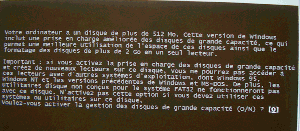
The following menu appears.

10.17.1. To create a partition under Win 95/98/Me

This order makes it possible to create partitions: by disc an obligatory principal partition and an optional wide partition (if one wants to cut the discs in segments). When a principal partition is created, FDISK proposes to use all space. If you choose YES, only one partition east creates and activated automatically. There will be no wide partition. If you choose NOT, FDISK will propose a size for this principal partition to you and you will be able to create a secondary partition then.
When you create the secondary partition, FDISK automatically proposes to create a wide partition (one or more). You can choose the maximum size (the hard disk has a principal partition then C: and a secondary partition D:). If you do not use the entirety of the extended partition, you can create in this wide partition of other logical readers (E:, F:, ...)
10.17.2. To activate a primary partition.
This order makes it possible to use a primary partition as partition of starting (automatic if you create only one partition). In the case of Windows 95/98/millenium, it is obligatorily a principal partition.
If no partition is activated, the operating system, even installed, will not start starting from the hard disk.
Tidak ada komentar:
Posting Komentar